How to place order for Eyeglass?
Are you busy at work! And want to shop for glasses online for the first time?
If you've bought your glasses from an eye doctor or optical shop in the past, we'll guide you through and make it easy to learn how to order at an online eyeglass store.
Step 1: Visit on Jubleelens.com
First of all, you go to jubleelens.com or you can also download jubleelens app from the play store. after opening the Jubleelens site, where you will see something like the picture given below

2. Eyeglasses in Category
3. Get Best Eye Frame
On Jubleelens you will find every style frame of your choice if it is not available there then you can ask for it on WhatsApp support of Jubleelens. As soon as you click on the frame of your choice, there you will see options like choosing a color or choosing a size. (How to choose size) After clicking on the Add to Cart button you will see a popup to select the coupon code. Jubleelens has great offers for customers with up to 45% off and 30%+ off on MRP.

4. Prescribed Glass or Zero Power
After selecting the frame, you need to click on the cart button to select the glass power or type of glass such as Anti Reflected Coating, Blue Light Shielded Glass, Anti Fog Glass, Single Vision, Bifocal (Dual Vision) Glass or Progressive Glasses.


If you have no problem with your vision, only you are taking glasses to protect your eyes, then select on zero power.
We recommend you to opt for blue light blocker glasses for zero power, as they not only protect your eyes from blue light but also prevent dryness and reduce eye-strain.
5. Check Out for Complete Order.
Now you have to register. You can do this with your mail id or mobile number, if you have already registered then input the mobile number and after that enter the 6 digit OTP that you have received.
 2.
2. 
And now you can enter your address, Now this is the final step where you can also order on cash on delivery or prepaid.